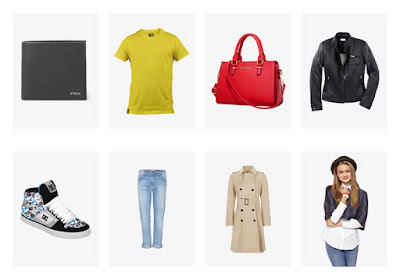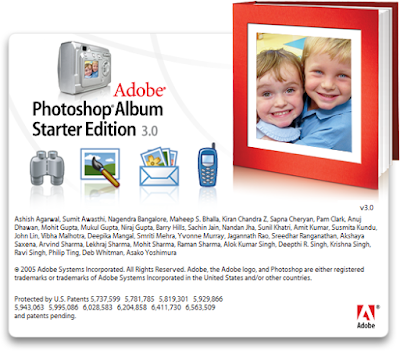Probably, you wouldn't think that there is such a service about clipping path. The truth of the matter is, there is and it has been one of the most booming outsourcing services and is expected to grow even further in the coming years.
Clipping path services are becoming a popular outsourcing niche in today's' graphic industry simply because it is a way to cut labor cost and save time. For you to know, there are a lot of businesses that make use of any form of digital imaging that primarily needs the clipping path service. Such businesses are advertising agencies, magazine editors, catalog, posters, brochures, websites, photographers, design studios or another form of print and design company. They have been avid customers for many clipping path providers since clipping images is one of the most important bases in graphic design.
Most of the businesses make use of this outsourcing graphic solutions primarily because it is repetitive, labor-intensive and there is no room for creativity which makes it unpart of the graphic core process. For many catalog companies, clipping path is a necessity since voluminous images are usually dealt with.